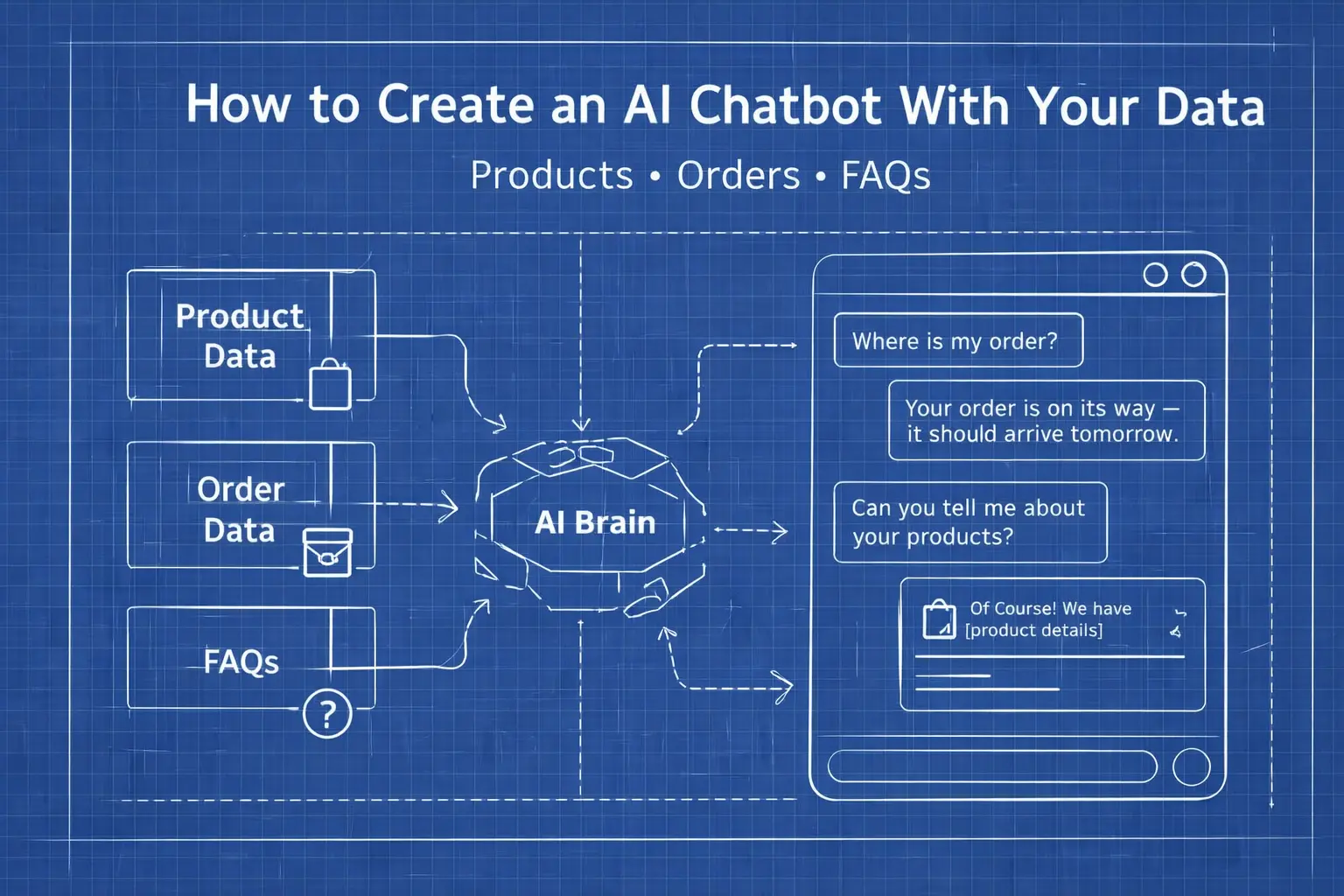LiveChat Pricing Explained: Which Plan is Right For You in 2026?
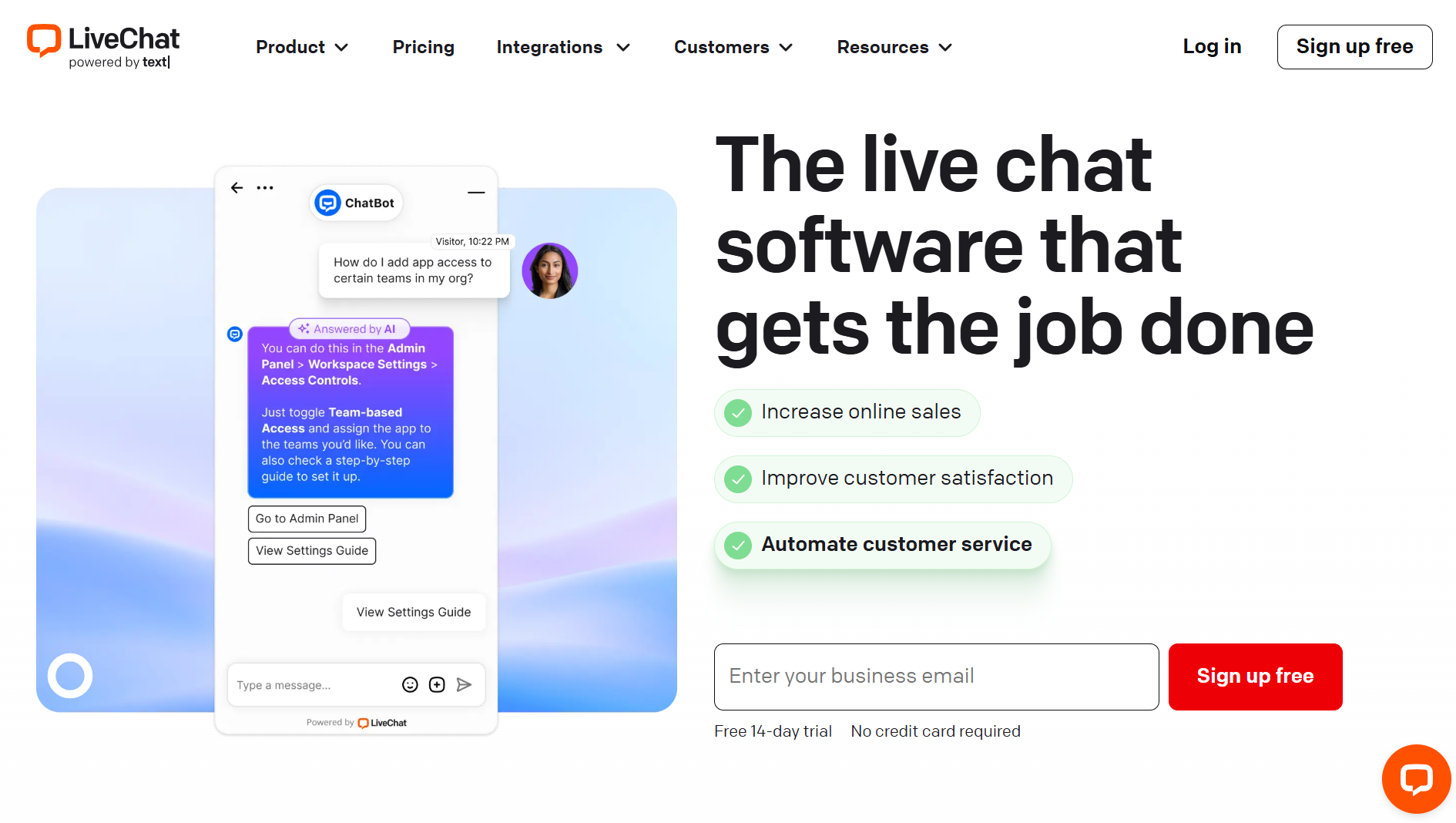
What is LiveChat?
If you’re here, you probably already know what LiveChat is. One of the most popular SaaS (Software-as-a-Service) tools for real-time customer communication.
But just in case you're new to it: LiveChat is a chat software that helps businesses talk to their customers directly on their websites, mobile apps, or messaging platforms with the help of human agents. It’s known for its ease of use, fast interface, and strong integrations with tools like Shopify, HubSpot, and more.
Whether you're a startup or an enterprise, LiveChat can streamline customer support, boost sales, and improve the overall customer satisfaction. But as with most SaaS tools, pricing can get a bit tricky, especially when you scale.
That’s why in this article, I'm breaking down LiveChat’s pricing plans, helping you compare value, and exploring some smart alternatives for platforms with different needs.
Quick Comparison
In the past, LiveChat charged you per seat as opposed to each agent, as they do now. With this change, users have seen a slight price increase, as agents can no longer share seats.
Here is a table explaining all the differences. To read the expanded explanations of each category, scroll down :)
Pricing plans overview
LiveChat offers four primary pricing tiers, each designed to cater to specific business sizes and requirements:
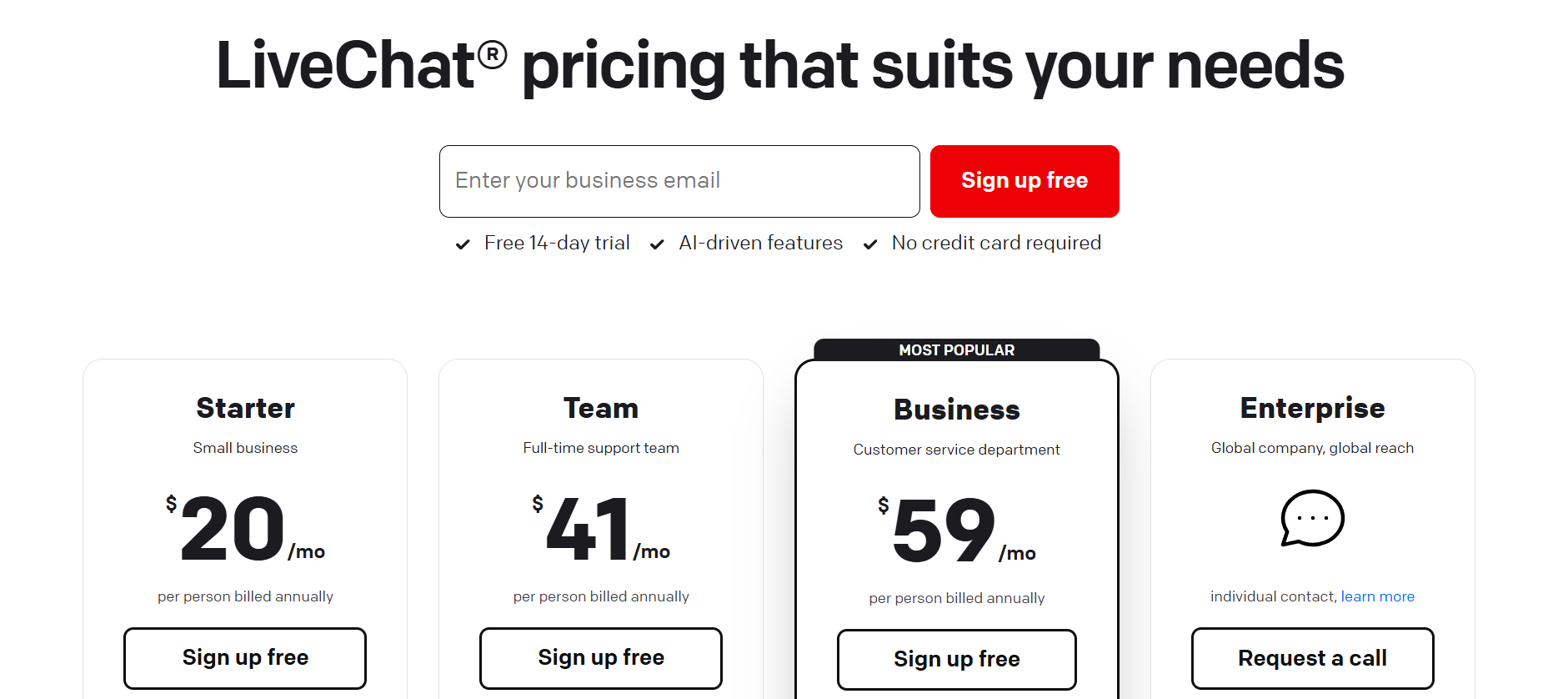
Starter Plan:
Ideal for startups and small businesses.
Key features:
- Basic text intelligence
- Track up to 100 visitors: How many website visitors you can track in real time
- 1 recurring campaign: Create one campaign that automatically greets and assists customers
- 60-day chat history: Your chats will be stored in your archive for 60 days
- Basic chat customization: Only changing the theme and color of the chat widgets
- 24x7x365 chat support
- Channels: Website, Apps, Direct Chat Link, and Facebook Messenger
- 1 user: single-user plan
Pricing:
- $20/month per agent (billed annually)
- $24/month per agent (billed monthly)
Best for:
Basic plan for small teams (1-10 employees) that need the essential LiveChat functions without the more advanced features.
Team Plan:
Ideal for full-time support for growing businesses.
Key features:
- Text intelligence
- Track up to 400 visitors
- Unlimited campaigns
- One-time campaign: For announcing new products or services to customers
- Unlimited chat history
- Fully customizable chat widgets
- Basic reporting: chat statistics and a daily recap of your account activity
- Unlimited users: As many teammates as you need can join Livechat
Pricing:
41$/month per agent (Billed annually)
49$/month per agent (Billed monthly)
Best for:
Businesses that are expanding their support teams (11-50 employees), and require more customization and reporting capabilities.
Business Plan:
Designed for customer service departments.
Key features:
- Track up to 1000 visitors
- Work scheduler: Incorporate the working hours of your team for better transitions between shifts
- Staffing predictions: Report on how many agents you will need to cover changing chat volumes
- Advanced reporting: Staffing and response times, full suite of chats
- On-demand reporting: Scheduled reports that would cover a particular aspect of your chat solution. Can be CSV, TSV, XLS, and other formats.
- Agent performance: Identify your top performers and those teammates who need improvement.
- SMS and Apple Messages for business on top of the basic channels
Pricing:
59$/month per agent (Billed annually)
Best for:
Bigger organizations (201-500 employees) with full-time support teams that need advanced analytics and staffing tools.
Enterprise Plan:
Global companies with global reach
Key features:
- Customize tracking limit: Tailor the number based on your needs
- Dedicated account manager: Someone who will help you through every step from setting up to advanced use
- Dedicated onboarding: Training that will teach your team how to use LiveChat effectively
- White label chat widget: You can remove the "powered by LiveChat" from your chat window
- Software engineer support: Helping you integrate LiveChat systems with your already existing software
- Single sign-on (SSO) and HIPAA compliance: Legal assistance and enhanced security assistance
Pricing:
Custom pricing based on specific needs.
- Alternative payment terms: you can pay with annual invoices, purchase orders, or cryptocurrencies
Best for:
Large enterprises (501-1000 employees) that require personalized support, enhanced security, and compliance features.
Text Intelligence:
Text intelligence is a key feature of LiveChat, available across all four pricing models. But how do they differ in each category?
Copilot:
Your AI sidekick during chats - it helps agents handle conversations faster by offering real-time assistance, automations, and smart actions.
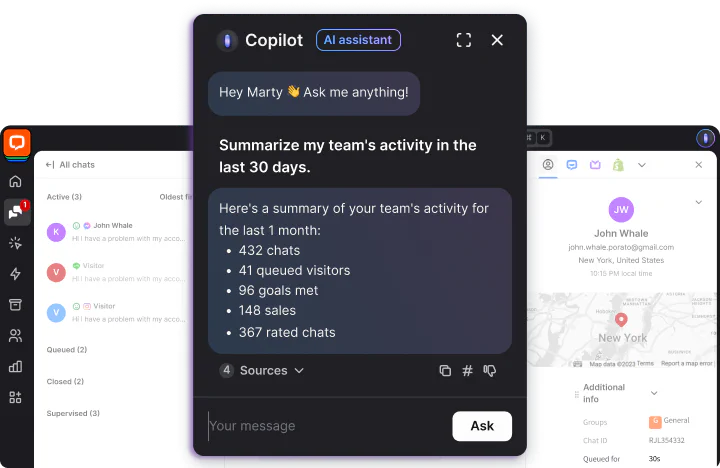
Reply suggestions:
Instant AI-generated message suggestions based on the context of the customer’s question, helping agents respond quickly and consistently.
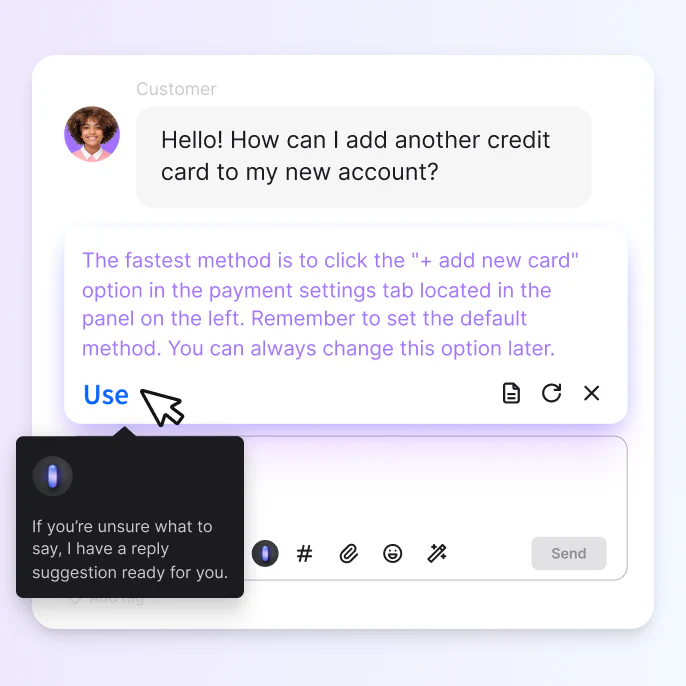
Insights:
AI analyzes customer conversations and surfaces trends, common issues, and questions.
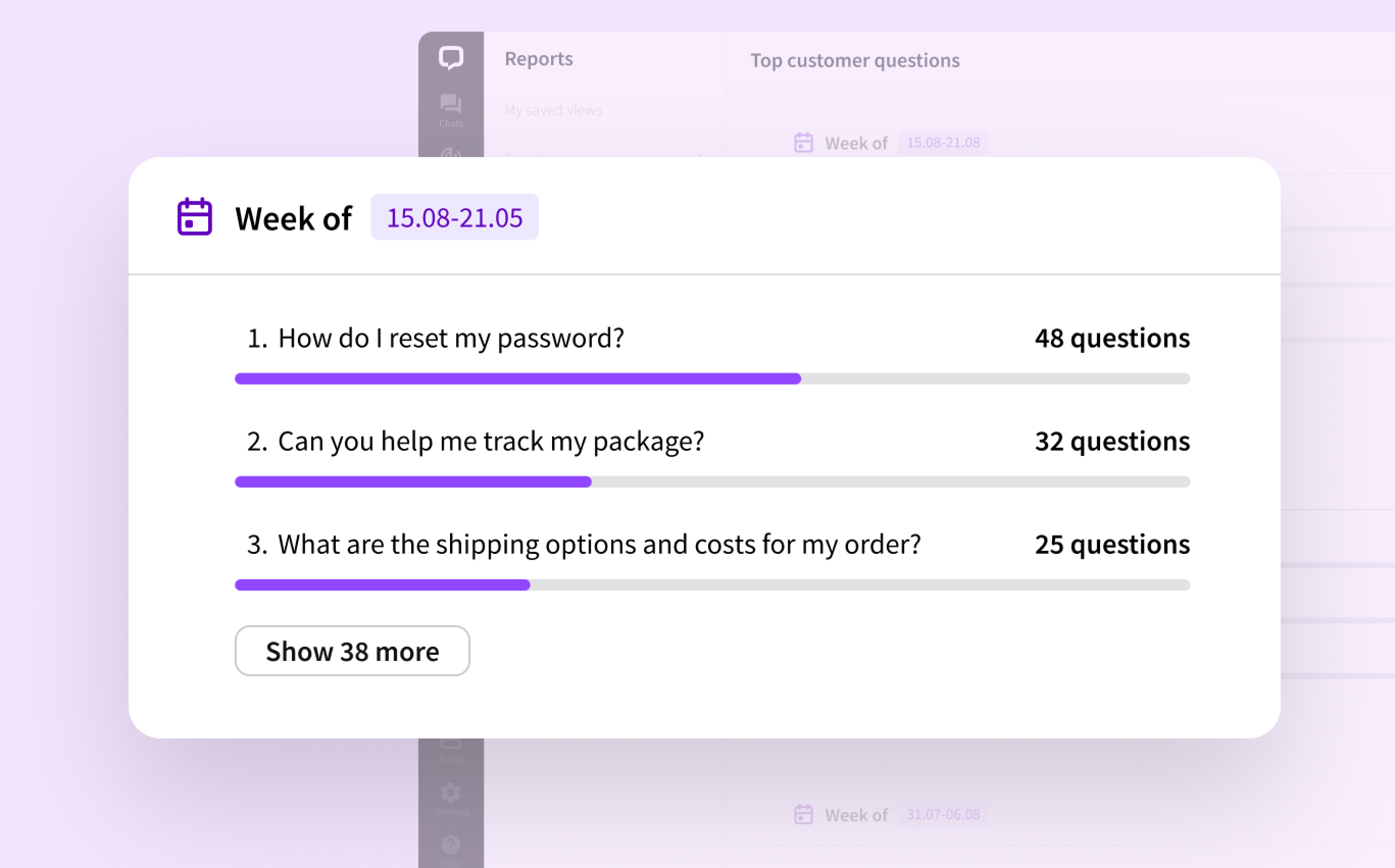
Tag Suggestions:
Automatically suggests tags for each chat based on its content and previous tagging, making it easier to categorize conversations and analyze topics over time.
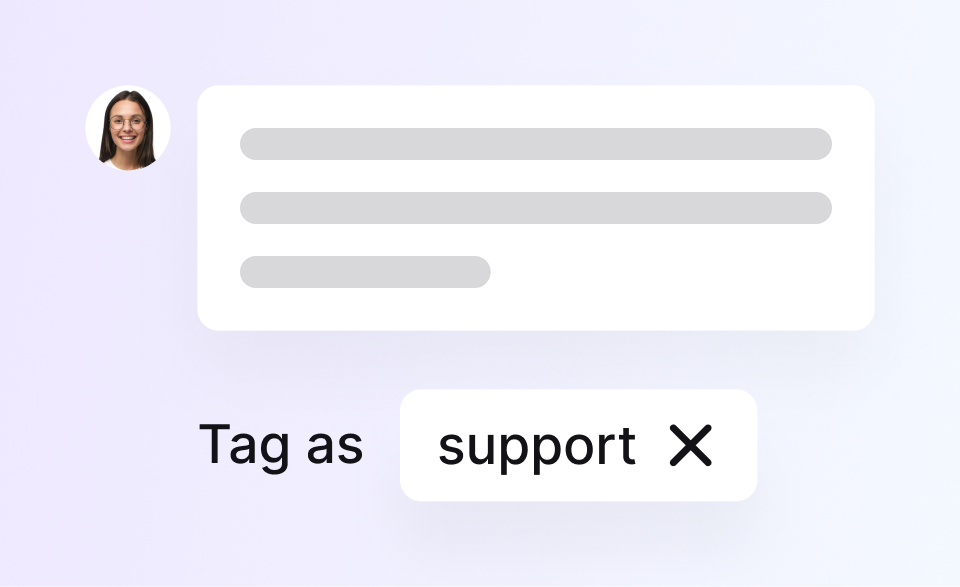
Chat summary:
Creates short, automatic summaries of conversations so agents (or managers) can quickly understand what happened without reading the whole chat.
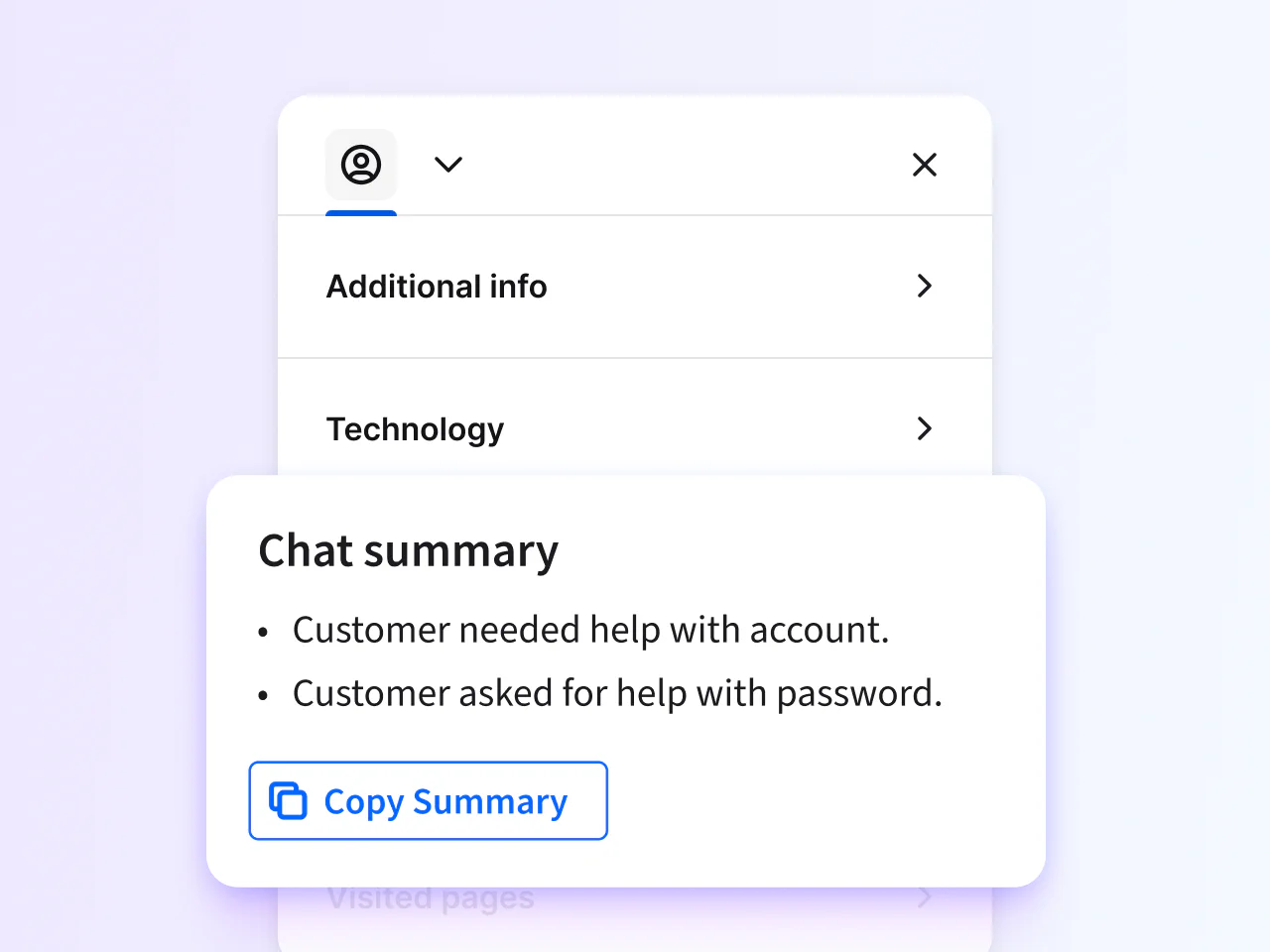
Text enhancement:
Improves grammar, tone, and clarity of your messages - perfect for making replies sound more professional and easier to read.
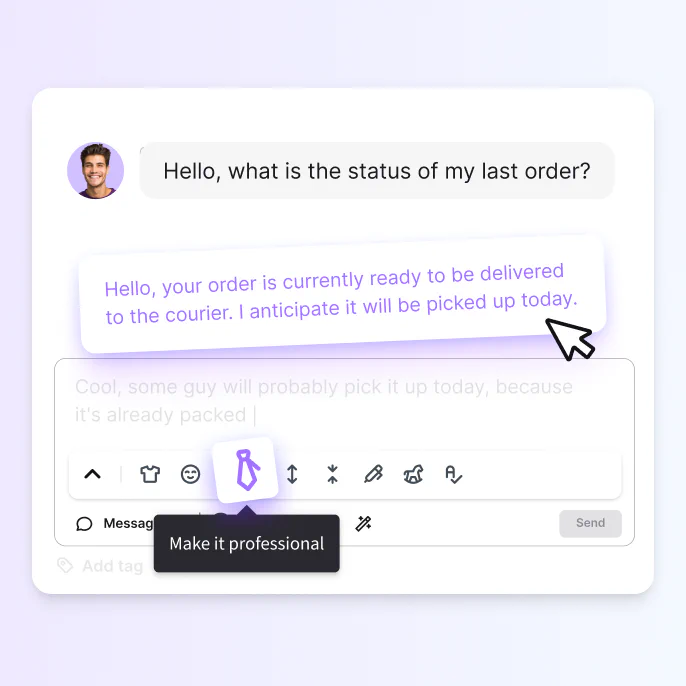
Channels:
You can use LiveChat on your website, Facebook Messenger, and app (if applicable) with all four pricing groups. SMS and Apple Messages are only available to the Enterprise plan. Other social channels like Instagram, X (Twitter), and WhatsApp are available on the LiveChat Marketplace and must be purchased separately. The same goes for Email integration and SMS integration for the first 3 plans.
Considerations Before Choosing:
Choosing the right LiveChat plan isn’t just about comparing features; it’s about how those features align with your team’s needs and growth.
Team size: If you’re running a small support operation with just one or two agents, the Starter plan will likely cover your essentials. But as soon as you start adding more agents or channels, jumping to the Team or Business plan becomes more cost-effective. Keep in mind that the cost in LiveChat is per agent, so you need to decide if the additional agent actually adds that much value.
Feature needs: Do you need detailed agent performance metrics or just basic reporting tools? Do your customers expect to chat with you via the app, Facebook Messenger, or Apple Business Messages? Your must-haves will help filter out plans that don’t support your workflow.
Budget constraints: Paying per agent can add up fast. So think about how many agent accounts you really need, and whether features like chat summaries or text enhancement are worth the price bump for your team.
Read more: How much does a chatbot cost in 2026?
Scalability: Don’t just think about now, consider 6-12 months ahead. If your business is growing, you might want to start with the Team plan even if the Starter is “enough” today, to avoid additional charges later on.
Livechat Alternatives
While LiveChat is one of the best players out there, they do not offer a free plan, and their prices are slightly higher than other software. They offer several features that will make them worth the money, as long as you don't have many agents...
So, here are a few quick alternatives:
Brevo: Cost-Effective
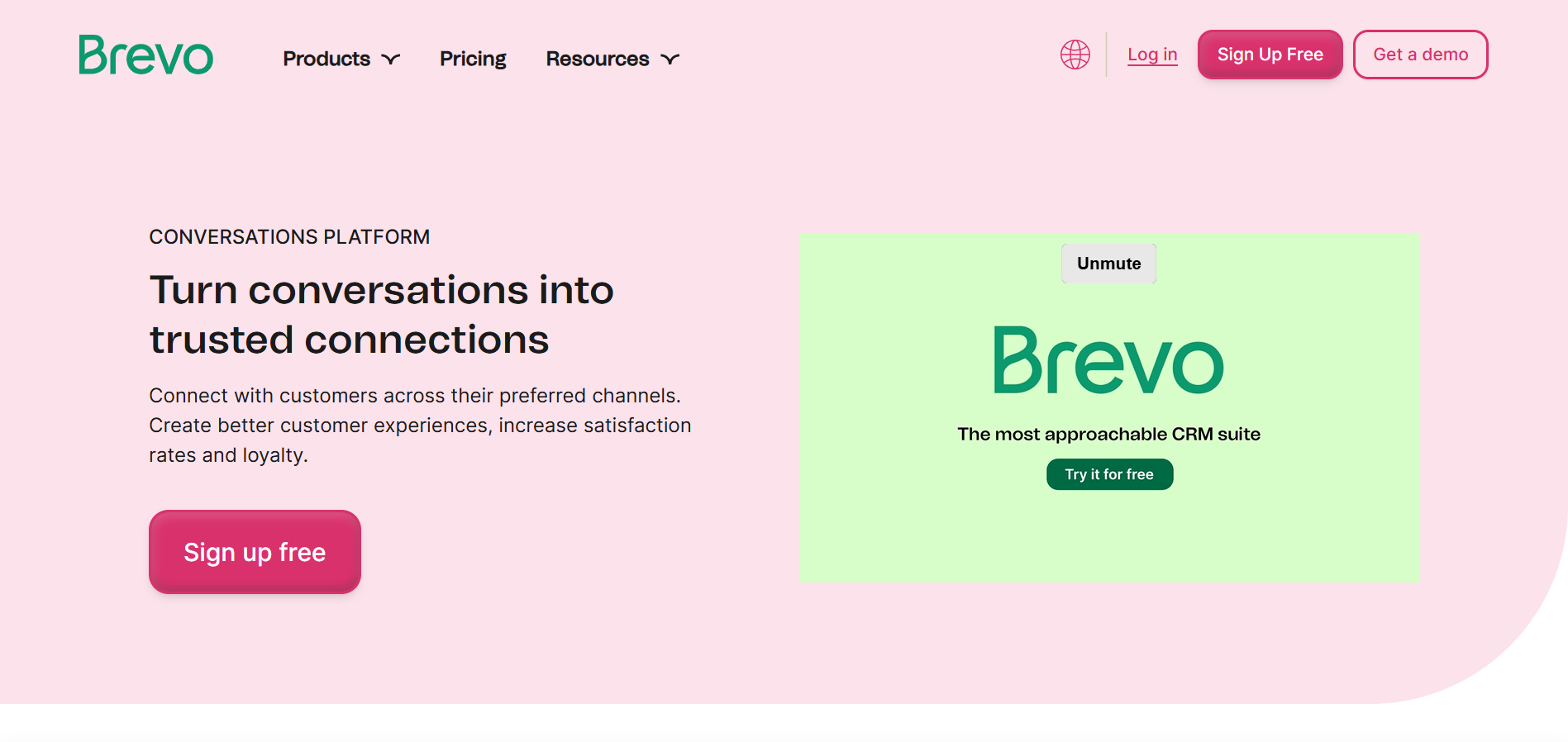
The former Sendinblue wasn't always a Live chat software. Initially, it was an email marketing software. Since the chat service was integrated into their brand suite, they rebranded as Brevo Conversations.
Pricing:
- Free plan available: Unlimited chats, email integration, full conversation history
- Pro: 15$/month - Adds targeted messages and chatbots, social media integrations, live visitor feed, chat ratings, and saved messages
Key features:
- Best value for money - in my humble opinion
- Omnichannel - WhatsApp, Instagram, and Facebook for a better price
- Triggers and chatbots - Automatic triggers like the ‘exit-intent’ chats (triggered when a visitor is about to leave your website). And pre-defined chatbots that can, for example, collect your visitor’s email address if your reply is delayed
- Multilingual - Chat widget translated to many languages, with language-specific massaging options
Userlike: WhatsApp Focused
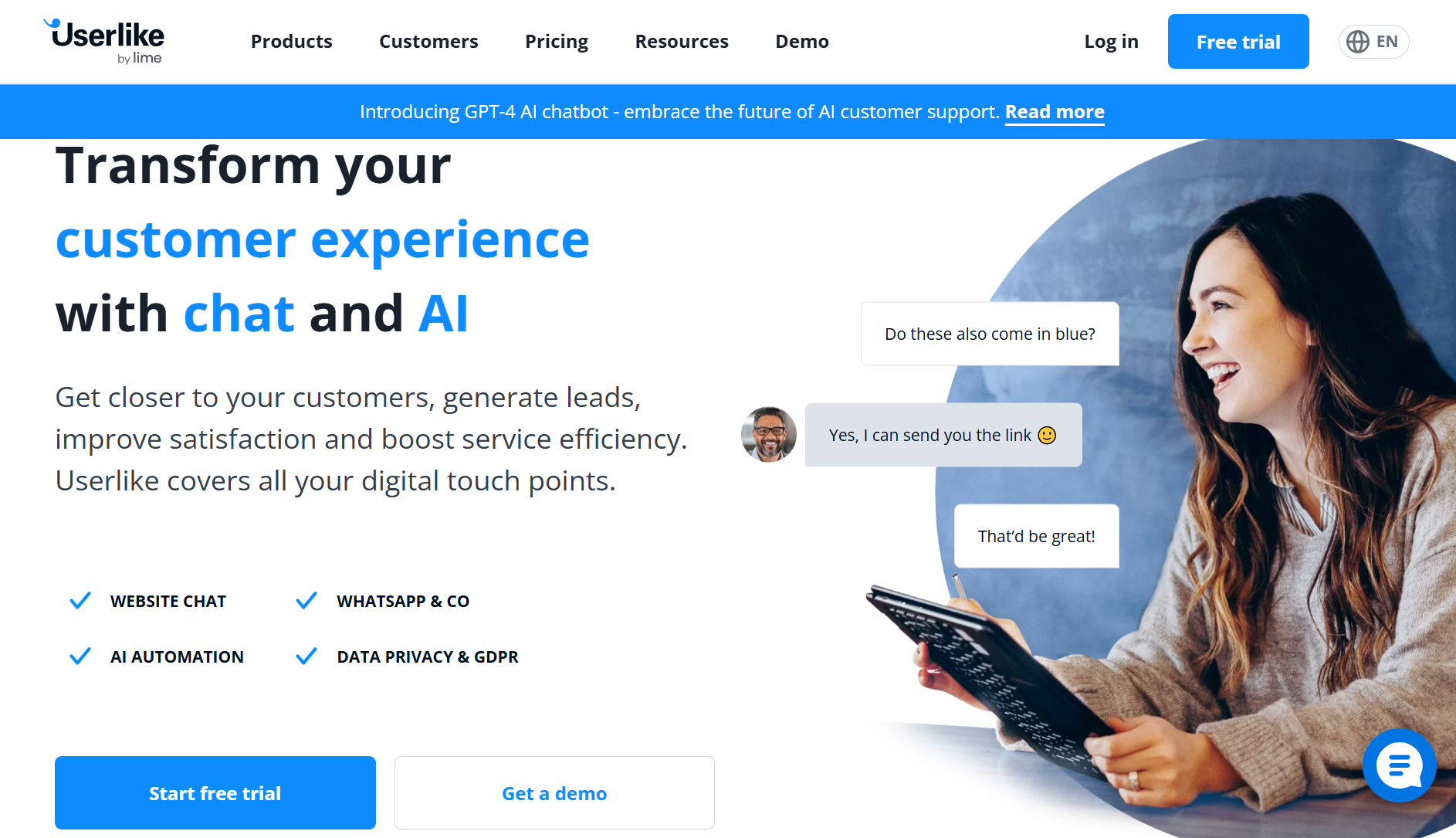
A Germany-based live chat solution with servers in the EU, which, unlike LiveChat, operates not only in the app and website but also on WhatsApp, which makes it more popular in some cases.
Pricing:
- Free plan available
- Team plan: 90$/month for 4 agents and 4 widgets
- Corporate plan: 290$/month for 10 agents, 10 widgets, and access to the AI automation hub
Key features:
- AI Automation Hub - includes an AI chatbot, a Smart FAQ feature that allows customers to find answers to their specific problems, and contact form suggestions
- Smart chat routing - Assigning chats to operators based on skills, ‘sticky chat’ which sends visitors to operators they’ve spoken to before, and also letting visitors choose between operator groups
- Multilingual
Amio: Maximum Automation
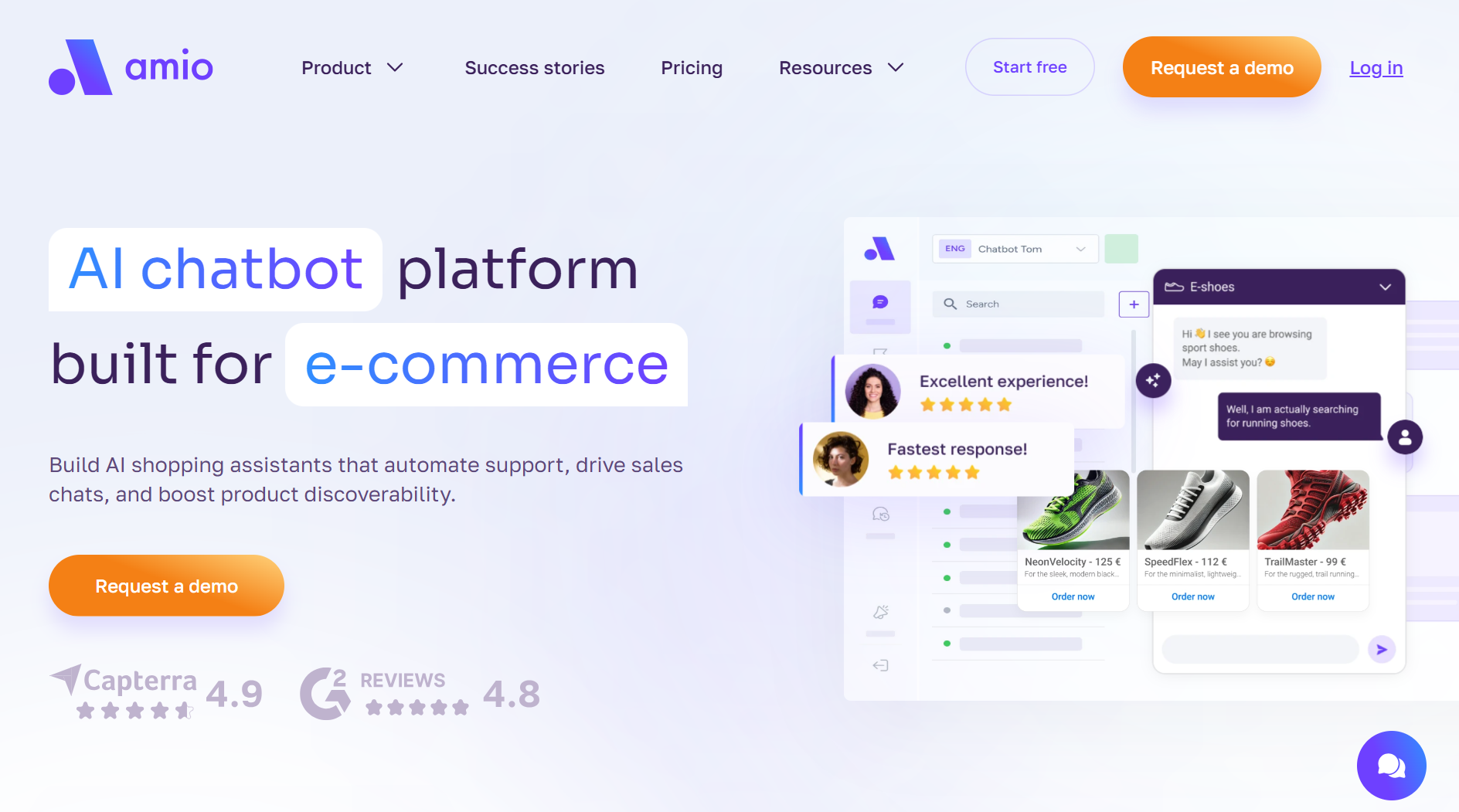
I already mentioned AI chatbots a few times, so I might as well include one - Also an EU-based solution. There are a few benefits to using chatbots, but perhaps the most important one would be achieving maximum automation. You can automate more than 90% of your common questions with 24/7 customer engagement, while reducing costs by more than 30%.
Read more: Chatbot vs. LiveChat in 2026
Pricing:
- Request a demo, and/or start with a 14-day free trial
- Starting from 150 EUR/month - 400 automated messages, chatbot, conversational designer, Analytics
Key features:
- Accessing order details for the checkout process, order tracking, and refunds
- Omnichannel - Working on webchat, mobile in-app chat, and messaging chat apps like WhatsApp, Messenger, Telegram, Viber, and Google RCS
- Customizable widgets - set your tone of voice
- Real-time and top-down analytics - give you a clear view of your chatbot’s overall impact from big-picture performance to insights from individual conversion rates
Conclusion - Is LiveChat Worth It?
LiveChat is one of the most reliable tools on the market for real-time chat engagement. It delivers solid value, especially for businesses that rely heavily on chat support. However, it’s not the cheapest option, and pricing can scale up quickly depending on your team size.
If you’re looking for a straightforward, user-friendly platform with powerful AI and reporting tools, LiveChat is worth the investment. But if budget or heavy automation is your top priority, exploring alternatives might be a smarter move.
Make sure to choose based on your business goals and budget. Start small with a cost-effective option and scale from there. And feel free to reach out if you need help at any point. ✌️
FAQ
Does LiveChat offer a free plan? No, LiveChat does not currently offer a free plan. All plans are paid and priced per agent.
How is pricing calculated in LiveChat? You pay per agent per month. Prices vary depending on the plan and whether you choose monthly or annual billing.
Can I use LiveChat on social media platforms like Instagram or WhatsApp? Yes, but only via the LiveChat Marketplace. Social channels like Instagram, WhatsApp, and X (Twitter) require separate add-ons.
How does LiveChat’s AI (Text Intelligence) help my support team? Features like reply suggestions, Copilot, and chat summaries reduce response time and improve the consistency and quality of your support.
Can I integrate LiveChat with my existing CRM or Helpdesk? Yes. LiveChat integrates with tools like HubSpot, Salesforce, and many others via native integrations and third-party apps.
Book a 30-minute session where we will find out how AI bot can help you decrease call center costs, increase online conversion, and improve customer experience.
Book a demo